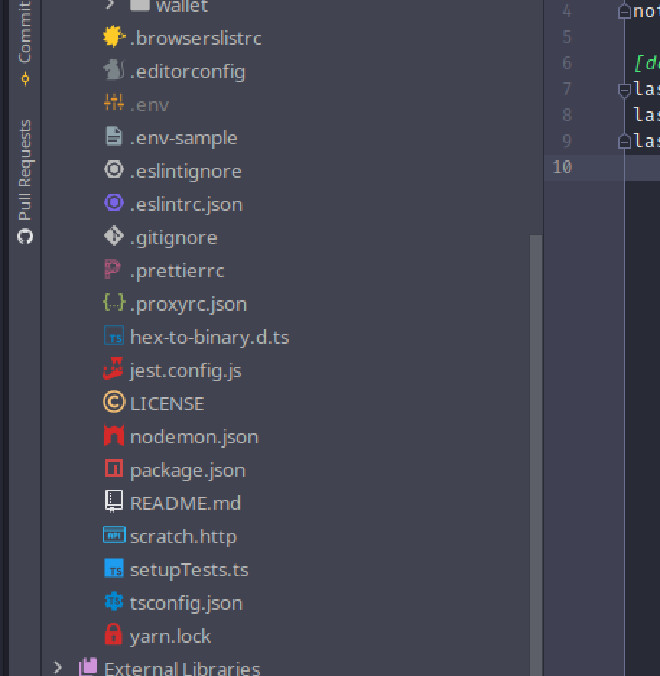I have a minor peeve, maybe it’s just me, but I really dislike random chunks of configuration cluttering up my package.json file. Project generators offered by the likes of Nest and Create React App still leverage the classic pattern of embedding third party configuration values in the package.json, which makes it feel cluttered to me. Really I am just looking to see the dependencies, development dependencies, NPM scripts, and basic project metadata in that file.
To illustrate I have just spun up a fresh React project with Create React App and found a configuration section for ESLint and one for Browserslist:
{
"name": "whats-new",
"version": "0.1.0",
"private": true,
"scripts": {
"start": "react-scripts start",
"build": "react-scripts build",
"test": "react-scripts test",
"eject": "react-scripts eject"
},
"eslintConfig": {
"extends": [
"react-app",
"react-app/jest"
]
},
"browserslist": {
"production": [
">0.2%",
"not dead",
"not op_mini all"
],
"development": [
"last 1 chrome version",
"last 1 firefox version",
"last 1 safari version"
]
},
"dependencies": {
"@testing-library/jest-dom": "^5.14.1",
"@testing-library/react": "^13.0.0",
"@testing-library/user-event": "^13.2.1",
"@types/jest": "^27.0.1",
"@types/node": "^16.7.13",
"@types/react": "^18.0.0",
"@types/react-dom": "^18.0.0",
"react": "^18.2.0",
"react-dom": "^18.2.0",
"react-scripts": "5.0.1",
"typescript": "^4.4.2",
"web-vitals": "^2.1.0"
}
}Most are aware by now that the ESLint configuration can be split out into its own configuration file like so:
.eslintrc.json
{
"extends": [
"react-app",
"react-app/jest"
]
}which, to be fair, does not look like it buys you much. However this is completely barebones before you decided to wire in your testing framework, ensure accessibility, define project coding standards, etc.
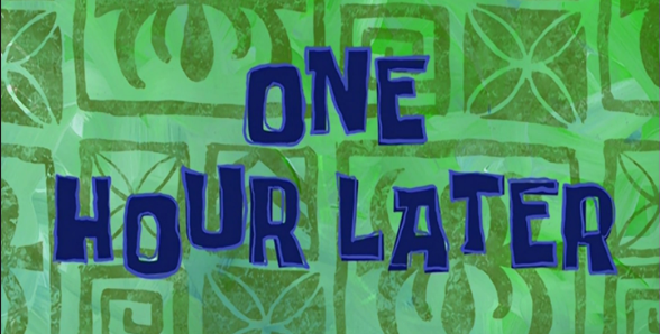
All of the new config values in this .eslintrc.json would have been a lot of excess content weighing the package.json down distracting from the content you are actually looking to see there.
{
"root": true,
"parser": "@typescript-eslint/parser",
"parserOptions": {
"ecmaVersion": "latest",
"sourceType": "module"
},
"env": {
"browser": true,
"es2021": true,
"jest/globals": true,
"node": true
},
"extends": [
"eslint:recommended",
"plugin:@typescript-eslint/eslint-recommended",
"plugin:@typescript-eslint/recommended",
"plugin:prettier/recommended",
"plugin:react/recommended",
"plugin:jest/recommended",
"plugin:jsx-a11y/recommended"
],
"overrides": [
{
"files": ["*.ts", "*.tsx"],
"rules": {
"@typescript-eslint/no-unused-vars": [2, { "args": "none" }]
}
}
],
"plugins": ["@typescript-eslint", "react", "react-hooks", "jest", "jsx-a11y"],
"rules": {
"react/self-closing-comp": [
"error",
{
"component": true,
"html": true
}
],
"react/no-array-index-key": 2,
"react/no-danger": 1,
"react/no-deprecated": 2,
"react/no-did-mount-set-state": 1,
"react/no-did-update-set-state": 1,
"react/no-direct-mutation-state": 2,
"react/no-find-dom-node": 1,
"react/no-is-mounted": 1,
"react/no-multi-comp": 2,
"react/no-redundant-should-component-update": 2,
"react/no-render-return-value": 2,
"react/no-typos": 1,
"react/react-in-jsx-scope": 1,
"react/jsx-handler-names": "off",
"react/jsx-no-duplicate-props": 2,
"react/jsx-fragments": 2,
"react/jsx-pascal-case": 2,
"react/jsx-boolean-value": 2,
"no-unused-vars": [2, { "vars": "local", "args": "after-used", "argsIgnorePattern": "_" }],
"no-magic-numbers": [2, { "ignore": [-1, 0, 1, 2, 10, 100, 3000, 3001] }],
"react-hooks/exhaustive-deps": "warn",
"react-hooks/rules-of-hooks": "error",
"no-prototype-builtins": "off",
"no-console": [
"error",
{
"allow": ["error", "info", "warn"]
}
]
},
"settings": {
"react": {
"version": "detect"
}
}
}If you were not aware the Browserslist settings can also be broken out into a separate file
.browserslistrc
[production]
> 0.25%
not dead
not op_mini all
[development]
last 1 chrome version
last 1 firefox version
last 1 safari versionLikewise Nest tends to put Jest configuration in the package.json while it can just as easily go into its own JavaScript file. Note: As far as I can tell Create React App powered projects will not recognize Jest settings outside of the package.json, but here is a working example from one of my NodeJS projects:
jest.config.js
module.exports = {
testRegex: '.*\\.test\\.tsx?$',
transform: {
'^.+\\.(t|j)sx?$': 'ts-jest',
},
setupFilesAfterEnv: ['./setupTests.ts'],
collectCoverage: true,
collectCoverageFrom: [
'**/*.{js,ts,tsx}',
'!src/api/**',
'!coverage/**',
'!data-scripts/**',
'!node_modules/**',
'!**/@enums/**',
'!**/@interfaces/**',
'!**/@mocks/**',
'!**/@types/**',
'!**/**/index.ts',
'!**/**.d.ts',
'!src/client/index.tsx',
'!src/client/services/**',
'!scripts/average-work.ts',
'!jest.config.js',
'!setupTests.ts',
],
coverageThreshold: {
global: {
branches: 85,
functions: 95,
statements: 85,
},
},
};So any time I find a new section of key-value pairs that I do not think belong in the package.json I consult the documentation to see if an option exists to move it out into a separate file. For me, personally, having my project configuration more focused into digestible chunks is worth the minor expense of a few extra files in my project root.